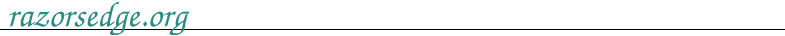

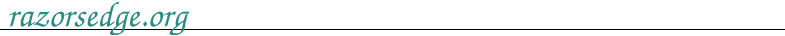
|
Home

|
For the impatient: click here and here
For everyone else:
The RazorsEdge Certificate Authority (CA) signs host certificates that enable secure transactions with Web servers and Email servers. Trusting any Certificate Authority is a matter of choice but having chosen it will mean you trust certificates signed by the authority. Host certificates, signed by trusted Certificate Authorities, are required for secure transactions.Mozilla Firefox, Google Chrome, Opera, and Microsoft Internet Explorer come with a list of certificates for some trusted CA's (like Verisign and Entrust). Current versions of browsers will let you manage that list -- you may add certificates for CA's you trust and remove those you choose not to trust. You should add the RazorsEdge CA certificates if you want to use secure Web services at any razorsedge.org address. To do so:
- Follow the instructions for your browser when you add the RazorsEdge Root CA and RazorsEdge Intermediate Web CA to your list of trusted Certificate Authorities.
- Then, you might want to follow the verification instructions to make certain that you loaded the right certificate.
- And finally, see the Secure Page Demonstration to sample a secured transaction using certificates.
Disclaimer: Host Certificates are signed in good faith to certify the identity of Web Servers using information provided by the site webmaster. RazorsEdge cannot assume any liability for the services provided or the management of security on those Web Servers.
For the curious: the certificate you load into your browser is X509.3 Distinguished Encoding Rule (DER) binary data. A human readable text version shows the logical construction of the certificate.
| Instructions | gate.io | Verification | 2013/03/13; (ed) RazorsEdge CA |